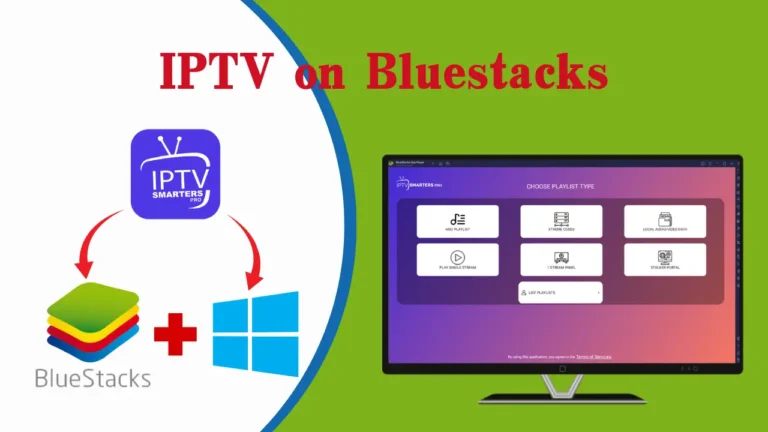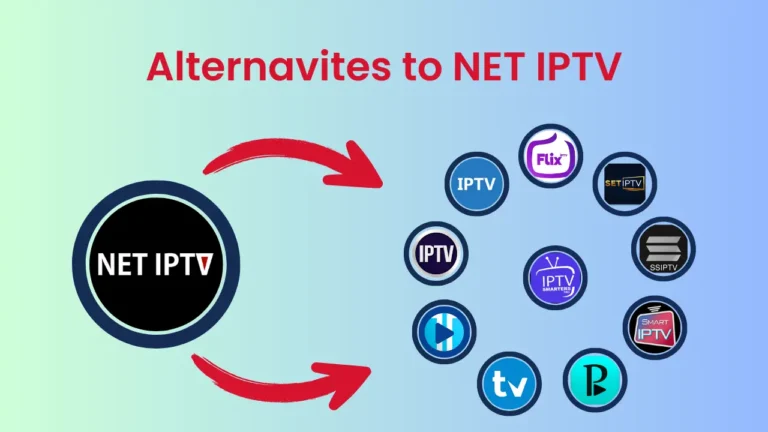The Ultimate Solution to IPTV Smarters Pro Not Working
IPTV Smarters Player is a great IPTV application that you can install on your Android, iOS, Smart TV, Firestick, Windows, and other devices. With just a few clicks, you can play all your favorite TV shows, movies, and more. Although the application is very reliable, like other IPTV players, IPTV Smarters Pro may stop working for various reasons.
We have provided the most common problems you will encounter with the IPTV Smarters application, their causes, and some possible fixes. Please read on for more information.
Why the IPTV Smarters Pro application does not work
The following are common reasons why the IPTV Smarters Pro application does not work properly.
The application loads slowly or does not load
When streaming programs from various IPTV providers on the application, users may find that the application takes a while to load or does not load at all.
Cause
- IPTV Smarters server is down
- Poor quality and unstable Internet connection
Incorrect login credentials
Users need to log in to the IPTV Smarters application using the subscription details of their IPTV provider. However, users may encounter a login error when logging into their subscriptions.
Cause
- Wrong login credentials entered
- Subscription has expired
Installation and update issues
The IPTV Smarters application is updated by the developer to provide better functionality. If the application is not up to date, users may find it difficult to stream.
Cause
The application does not update automatically
Application crashes
While streaming programs from various IPTV providers on the application, users may find that the application has crashed. Content may freeze and buffer, or users may experience lag when streaming.
Causes
- Weak or unstable Internet
- Server issues
- Pending software updates on the device
- High traffic on IPTV
Black Screen
Blank screens are common on almost all IPTV players, and IPTV Smarters Pro is no exception.
Causes
- Application crashes
- The installed version does not work
- Hardware device error
ISP block
If you live in the UK, France, Spain, and some other European countries, you will find that some channels are not accessible during game time.
Cause
Internet provider (ISP) blocking IPTV server
Audio and video are compatible or out of sync
When playing your favorite TV shows, movies, and other videos, you may experience problems where the audio or video of that content does not seem to play, and the video itself does not play.
Cause
Incompatible format of the IPTV Smarters application
Built-in player fails
When trying to play videos on IPTV Smarters, you often encounter problems with the built-in player not being able to play the video.
Causes
The built-in player crashes
How to fix the IPTV Smarters Pro app not working properly
If the IPTV Smarters Pro app is not working on your device, the following troubleshooting methods will help you fix the problem.
Check the Internet connection
When the IPTV Smarters Pro app is not working, the first and most common fix you need to try is to check the Internet connection on your device. When the Internet connection is weak, you must ensure a stable Internet connection by restarting your router or modem. If the application still does not work even after having a good network, you can move on to the next fix.
Restarting the application
While streaming content on IPTV Smarters, users may see that the application is freezing and buffering. To fix it, the user should immediately close the application and open it again. If the application still shows errors, proceed to the next troubleshooting action.
If the problem persists, try hard restarting your FireStick by resetting it. this workaround works for a variety of scenarios and devices that you must try before looking for another solution.
Check for server problems
If many people are trying to log into the IPTV Smarters application, the application may not be working. In this case, the user should wait until the server is stable again. In addition, server problems may be caused by the IPTV provider that the application is accessing. To check for server problems, use a website such as Downdetector.
Checking account details
If you are having problems logging in, check that the subscription details you entered are correct. As you know, you cannot log in to the application with the wrong account credentials. Also, please check if your IPTV provider subscription has expired. If the subscription has expired, please activate the subscription from the official website.
Uninstall and reinstall IPTV Smarters
If the application still does not work, you will need to uninstall IPTV Smarters. after removing the application from the device, they can install the application back to the device from the appropriate application store. In addition, log in to the IPTV provider’s account. This method will eliminate any problems caused by improper installation of the application.
Updating IPTV Smarters
The IPTV Smarters application is updated periodically. Therefore, if the user is using an outdated version, there may be frequent problems with the application. If the application is not updated automatically, try updating the application on the device. If the user has the application loaded next to them, they will need to try installing a newer version of the application on their device.
Using a VPN
If you live in the UK, France, Spain, and some other European countries, then many Internet Providers (ISPs) have started blocking IPTV servers during live soccer broadcasts.
To easily fix this problem, you can purchase a VPN for about $10 per month (less depending on the package you choose), which will fix the playback errors you see on all the IPTV channels you try to watch.
How to fix IPTV Smarters Pro buffering issues
Buffering Issues with IPTV Services using SmartersTV Player – How to resolve issues!
FAQ
Why is Smarters IPTV not working?
Usually, login errors come when too many people are trying to log on to IPTV Smarters, but waiting for a few minutes and trying again is the solution. Sometimes, the servers cannot handle the sheer amount of people suddenly trying to log in.
Which is the best replacement player for IPTV Smarters?
Some of the best IPTV Player applications include TiviMate, IPTV Stream Player, GSE Smart IPTV, Smart IPTV, and IPTV Lazy Player.
Wrap it up
Listed above are the most common problems you will encounter when using IPTV Smarters. The last resort to fix all the problems listed above is to restore the factory settings, clear the application cache, and then reinstall IPTV Smarters.
Please contact IPTV Smarters developers on their official website for users who are still having respective problems with the application.