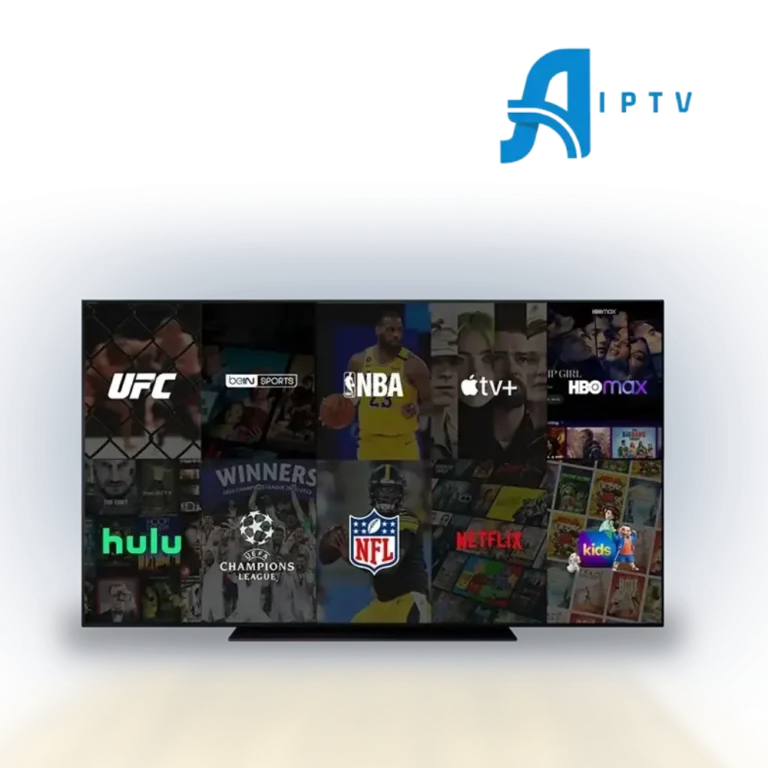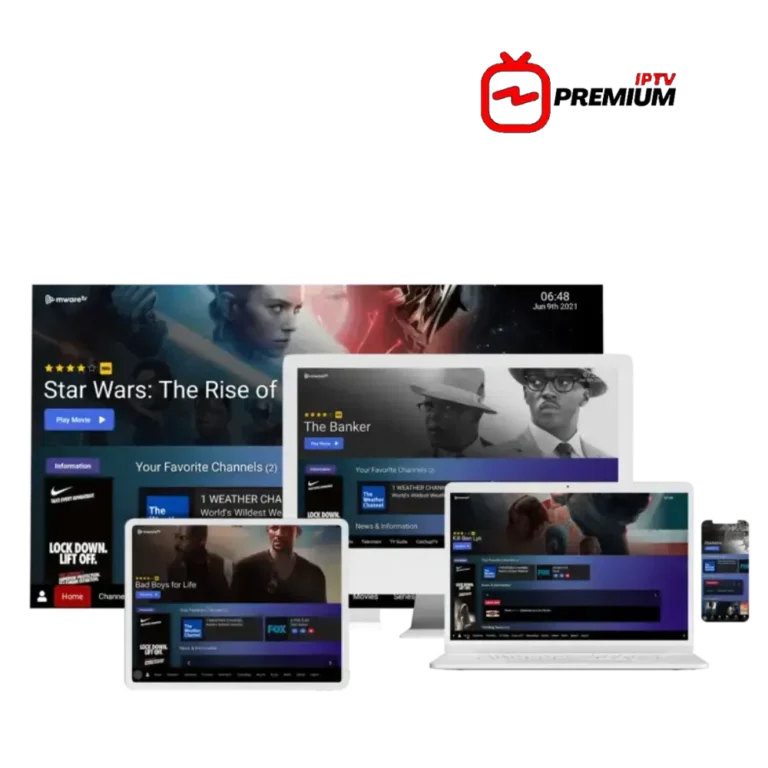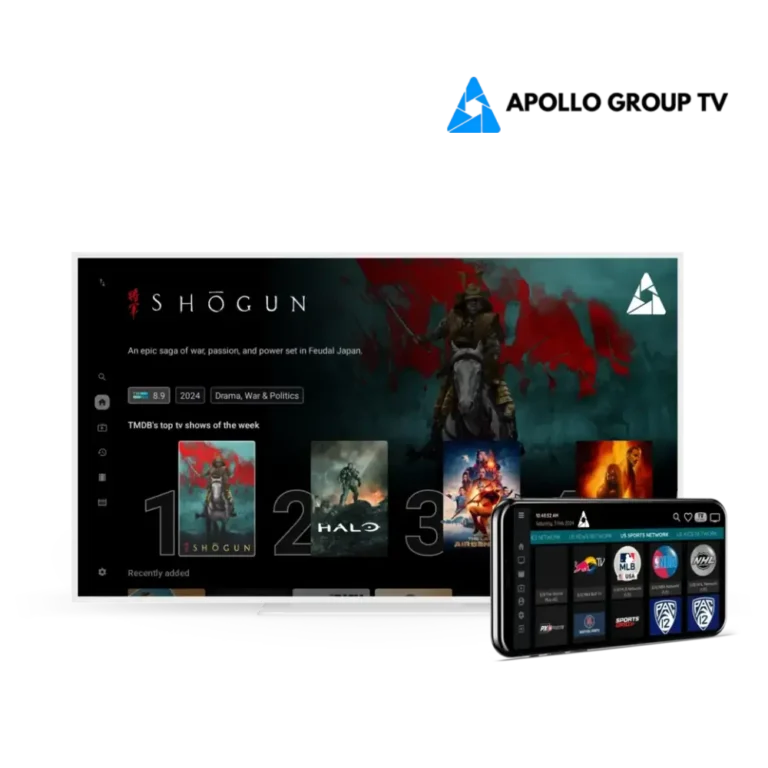XtrixTV IPTV Free Trial
It is necessary to evaluate the quality and stability of IPTV service before paying. You can try the XtrixTV IPTV service for free for 3 days and then decide if the service is what you want.

Get a Free Trial of XtrixTV IPTV

About XtrixTV IPTV
XtrixTV IPTV is a premium IPTV subscription offering over 1300 live channels, mainly covering premium channels in the UK, Ireland, Australia, Germany, Greece, Italy, and other countries. With its own IPTV player App, it provides stable and unbuffered streaming and is committed to providing users with a high-quality sports event viewing experience.
Why Choose XtrixTV IPTV
Key Features of XtrixTV IPTV
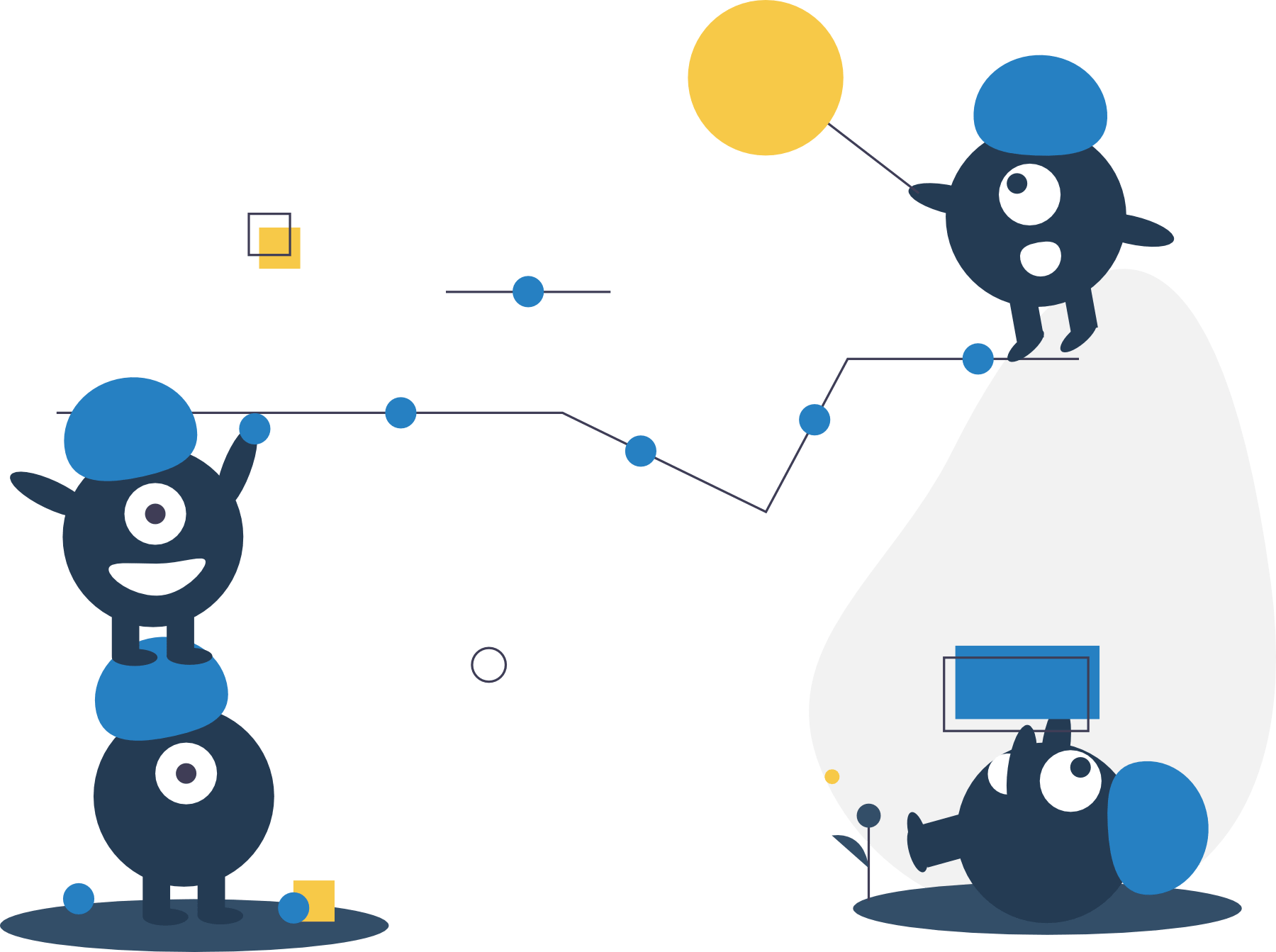
01.
TV Guide (EPG)
95% of channels offer user-friendly TV program guides.
02.
Premium Channels
Enjoy all premium channels with one subscription.
03.
Catch Up
Use channel catch-up to avoid missing any of your favorite shows.
04.
Cloud PVR
Record your favorite channels and watch them anytime.
How to use it

XtrixTV App
Use the Downloader app, enter the link https://www.topiptvguide.com/xtstb.apk, and start streaming instantly with XtrixTV IPTV. Quick and easy setup!

XtrixTV Plus App
Use the Downloader app, enter the link https://www.topiptvguide.com/xtpstb.apk, and start streaming instantly with XtrixTV Plus IPTV. Quick and easy setup!

Sub Device App
Use the Downloader app, enter the link https://www.topiptvguide.com/xtpstb.apk, and start streaming instantly with Sub Device IPTV. Quick and easy setup!
How to Setup and Use XtrixTV IPTV on Android TV or TV Box
To use XtrixTV IPTV on your Android TV or TV Box, follow these steps:
- Enable Unknown Sources:
- Go to Settings on your Android TV or TV Box.
- Navigate to Security & Restrictions.
- Turn on Unknown Sources to allow installation of apps from sources other than the Google Play Store.
- Download and Install the XtrixTV App:
- Open a web browser on your Android TV or TV box.
- Enter the download link for the XtrixTV App in your browser.
- Download the XtrixTV APK file.
- Once the XtrixTV APK file is downloaded, locate the file using a file manager app.
- Click on the APK file to start the installation process.
- Follow the on-screen instructions to install the XtrixTV App.
- Activate XtrixTV IPTV Code:
- After installation, go to the Apps section on your Android TV or TV box.
- Find and open the XtrixTV app.
- Enter your IPTV Trial code and complete activation.
Now you can enjoy the XtrixTV IPTV on your Android TV or TV box.
How to Setup and use XtrixTV IPTV on Firestick
To use XtrixTV IPTV on your Firestick, follow these steps:
- Enable Apps from Unknown Sources:
- From the Firestick home screen, go to Settings.
- Select My Fire TV or Device.
- Choose Developer Options.
- Turn on Apps from Unknown Sources.
- Confirm the warning message by selecting Turn On.
- Install Downloader App:
- Go back to the Firestick home screen.
- Select the Search icon (magnifying glass) and type Downloader.
- Select the Downloader app from the search results and install it.
- Download and Install the XtrixTV App:
- Open the Downloader app.
- In the URL field, enter the download link for the XtrixTV App.
- Click Go to download the App.
- Once the XtrixTV App is downloaded, the Downloader app will automatically prompt you to install it.
- Select Install.
- After the installation is complete, select Done.
- You can choose to delete the APK file to free up space by selecting Delete in the Downloader app, then confirm by selecting Delete again.
- Activate XtrixTV IPTV:
- Go back to the Firestick home screen.
- Navigate to Your Apps & Channels.
- Scroll down to find the XtrixTV app and launch it.
- Enter your IPTV Trial code and complete activation.
Now you can enjoy XtrixTV IPTV on your Firestick.
How to Setup and use XtrixTV IPTV on Nvidia Shield
To use XtrixTV IPTV on your NVIDIA Shield, follow these steps:
- Enable Unknown Sources:
- On your NVIDIA Shield, go to Settings.
- Select Security & Restrictions.
- Turn on Unknown Sources to allow the installation of apps from sources other than the Google Play Store.
- Install a File Manager and Downloader App:
- Open the Google Play Store on your NVIDIA Shield.
- Search for and install a file manager app (e.g., ES File Explorer).
- Also, install a downloader app like Downloader by AFTVnews.
- Download the XtrixTV APK:
- Open the Downloader app on your NVIDIA Shield.
- In the URL field, enter the download link for the XtrixTV APK.
- Click Go to download the APK file.
- Install the XtrixTV App:
- Once the APK file is downloaded, the Downloader app will automatically prompt you to install it.
- Select Install.
- If the Downloader app does not automatically prompt you, use your file manager app to navigate to the download location and open the APK file to start the installation.
- Follow the on-screen instructions to complete the installation.
- Activate XtrixTV IPTV:
- Go to the Apps section on your NVIDIA Shield.
- Find and open the XtrixTV app.
- Enter your IPTV Trial code and complete activation.
Now you can enjoy XtrixTV on your NVIDIA Shield.
How to Setup and use XtrixTV IPTV on Android Phone
To use the XtrixTV IPTV on your Android phone, follow these steps:
- Enable Unknown Sources:
- Go to Settings on your Android phone.
- Navigate to Security or Apps & notifications (depending on your phone model).
- Look for Install unknown apps or Unknown sources.
- Select the browser or file manager you will use to download the APK and enable Allow from this source.
- Download the XtrixTV APK:
- Open a web browser on your Android phone.
- Enter the download link for the XtrixTV App in your browser.
- Download the XtrixTV APK file.
- Install the APK:
- Once the download is complete, open your file manager app.
- Navigate to the Downloads folder or wherever the APK file is saved.
- Tap on the XtrixTV APK file to begin the installation.
- Follow the on-screen instructions to complete the installation.
- Activate XtrixTV IPTV:
- Once the installation is finished, you can find the XtrixTV app icon in your app drawer.
- Open the XtrixTV App, Enter your IPTV Trial code and complete activation.
Now you can enjoy XtrixTV IPTV on your Android phone.
Frequently Asked Questions
List of the best IPTV free trials in 2024
If XtrixTV IPTV doesn’t meet your viewing needs, explore our comprehensive list of IPTV services offering free trials on our homepage.